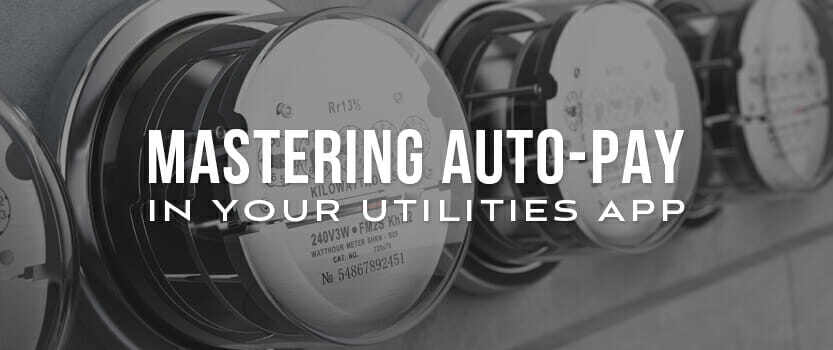2 min read
How Bill Alerts Can Elevate Your Utility App
The market’s desire for robust utility apps is growing. More and more customers are finding value in accessing their utility accounts from...
Improve customer satisfaction and increase operational efficiency with a client portal.
Take control of your operations with customized software solutions.
Help your in-house dev team get more done, faster with our Midwest-based experts.
It seems, in this day and age, that there’s an app for just about everything. People are increasingly relying on apps to monitor their most important utilities, store financial information, and pay bills automatically. In fact, recent estimates suggest that 41% of all recurring bills are paid automatically in the United States.
There can be a lot of benefit in not just having an app for your service or business, but also in having an app that features specific services. In fact, having a specific need or reason for creating an app often means your business has the potential to benefit greatly from one.
Managing and paying bills is one such reason, especially if your clients are paying for and managing utility services. Auto-pay is an excellent feature that ensures customers make and meet all payments, and the convenience and ease it offers customers certainly makes your services stand out.
But how can you implement auto-pay in your utilities app, and what should you take note of?
Auto-pay can be beneficial for both consumer and provider. Auto-pay features ensure that fees and bills are paid on time by a customer, but it may also help a customer avoid other expenses associated with missing or forgetting a bill.
Auto-pay in mobile apps is easy, and it’s very accessible for the average customer or consumer. Using a mobile app also has the potential to provide an experience that websites just can’t. You may send a customer push notifications, for example, when an upcoming charge is nearing.
Auto-pay may also be a stand-out feature that you can use to advertise your service. Keep in mind that not all apps are found and downloaded through an app store – spread the word of your service with a mobile app.
When you want to implement an auto-pay service into your utility app, it’s important to remember to make your service useful to as many people as possible.
You may consider something as simple as making sure that multiple types of credit card options are available for auto-pay services. You might incorporate other forms of payment, like Paypal, or other services that break up bills into multiple payments.
Make sure your user understands how your auto-pay service works, and allow as many options as possible to pay their bills. This makes your service more accessible for a larger variety of customers, but it also simplifies the process for your user.
It’s also important to ensure that your app works how it’s supposed to when it’s supposed to – you may want to consider prototyping your app or new feature to ensure things function smoothly. The best app, or best utilities app, is one that is functional and consistent.
As briefly discussed above, your user should be able to understand how your auto-pay service works. Make sure to include detailed information. When will auto-pay charges go through? How can your user set up auto-pay? How can they cancel auto-pay? Who should they contact with any questions or difficulties?
As with any other part of a mobile app or website, you want your user experience to be as seamless and efficient as possible to encourage the use of your service. If you think your business or company could benefit from a mobile app, including one that makes use of auto-pay services, browse our work here or consider working with us to get started.
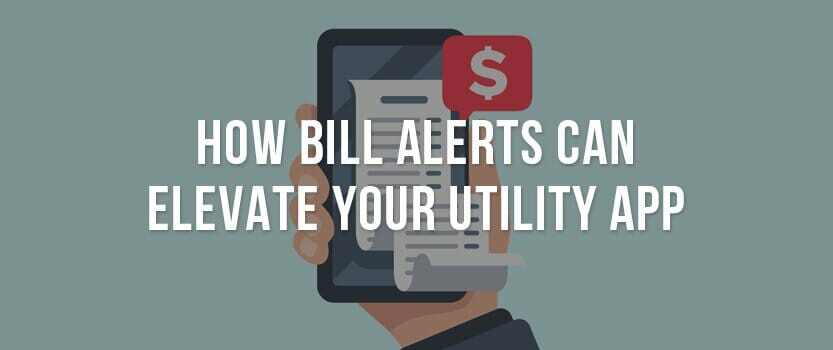
2 min read
The market’s desire for robust utility apps is growing. More and more customers are finding value in accessing their utility accounts from...

3 min read
Is your banking app vulnerable? Similar to COVID, hacking has become increasingly common these days. As many businesses and individuals...

2 min read
The engineering industry is an extremely important one. Its work is fundamental to the progress we make as a society. Despite that, until...