2 min read
The Blueprints to Building a Construction Website
In today’s technological world, your construction company needs a sharp website. It’s where potential clients will first interact with your...
Improve customer satisfaction and increase operational efficiency with a client portal.
Take control of your operations with customized software solutions.
Help your in-house dev team get more done, faster with our Midwest-based experts.
3 min read
McKenzie Johnson : March 27, 2023

The Americans with Disabilities Act (ADA) of 1990 prohibits discrimination based on disability. This includes websites, which means that each of your web pages needs to be accessible and ADA-compliant based on a set of standards. This is to ensure that equal access to information and web content is granted to everybody.
But what are those standards and how can you make your website more accessible?
Not everybody is able to utilize the web the same way. Being ADA compliant means that your website should have options and functionality for visually, physically, or cognitively impaired users — so that they can access information and complete actions such as form fills with little trouble.
For many websites, including ones for state and local governments as well as businesses, ADA compliance is mandatory. One of the only exceptions outlined is for websites belonging to clubs or religious organizations. While these types of websites are not technically required to be ADA-compliant, there is a lingering moral obligation to make them so. It’s the right thing to do.
WCAG are an active set of guidelines that outline the specific ways in which businesses can (and should) make their websites and apps more accessible.
Here’s a brief overview of the latest version of the four WCAG principles as well as a few of the success criteria for each:
This means that all web content — whether text, video, or imagery — should have appropriate alternatives, provide captions and alt text, and be adaptable in terms of color, size, spacing, contrast, orientation, and more.
This principle is inclusive of things such as navigability and input. For example, there should be options to reduce flashing images, stop video and animations, focus sections of the website, as well as be keyboard accessible.
When abiding by this principle, websites need to be readable, predictable and offer input assistance. This means offering language options, text-to-speech functionality, and labels or instructions.
Finally, the robust principle encompasses compatibility.
Suppose your website fails to follow ADA compliance standards and WCAG guidelines. In that case, you put your business at risk of reputation damage, large fines, and even run the risk of being sued by users who cannot properly navigate your website.
Having a compliant website is the right thing to do. And you may find that in making your website accessible, you gain some wins from a business perspective, too.
Compliant and accessible websites are praised by Google’s algorithm. By providing a better overall user experience (UX), including implementing accessibility features, you’re doing your SEO a favor — which may result in increased organic traffic, more leads, and more sales.
In fact, a recent study by SEMRUSH found that 73.4% of websites that implement accessibility solutions experience a bump in organic traffic. On average, traffic increased by 12%, with some websites experiencing a 50% increase in organic traffic.
Accessible websites are also often praised by your audience, contributing to a more favorable view of your business’s reputation.
Beyond this, it is estimated that 15-20% of the population has some form of disability that prevents them from fully accessing most websites. By ensuring that your website is accessible to all people, you are increasing the number of potential customers that can utilize your services.
Onsharp provides an AI-driven accessibility that makes ADA-Compliance simple. It’s the quickest and most effective way to achieve WCAG and ADA compliance available today, offering efficiency and highly customizable Accessibility Profiles to optimize your website experience for any user.
The widget allows site visitors to utilize various Accessibility Profiles:
Switching on any one of these profiles will quickly and automatically optimize the website for that specific profile. Beyond these prebuilt profiles, the widget offers further customization for users with more complex needs and/or preferences, including adjustments for:
Want to get a better picture of everything this widget is capable of? Navigate to the bottom left-hand corner of your screen on this page and click the orange circle icon!
AccessiBe’s incredible widget will be an available add-on when you host a website with Onsharp. The best part? It’s affordable and makes website accessibility easy. Plus, it’s just the right thing to do.

2 min read
In today’s technological world, your construction company needs a sharp website. It’s where potential clients will first interact with your...
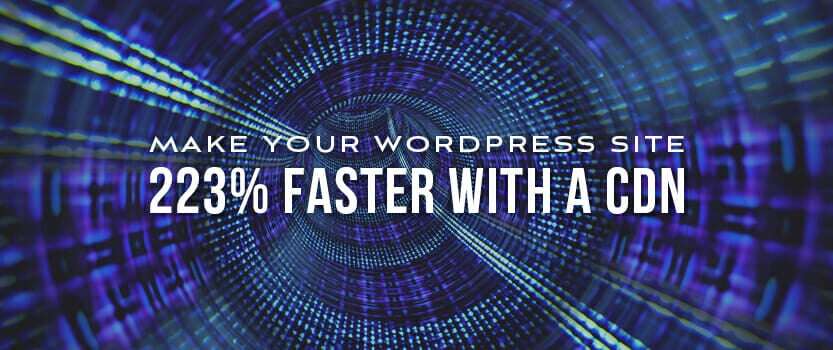
Having a slow-loading website can be the biggest red flag for your visitors, if not the only reason they need to jump ship before it loads. ...

3 min read
The popularity of cannabis products has far exceeded its original connotation with the 70s and is now widely used by people from different...